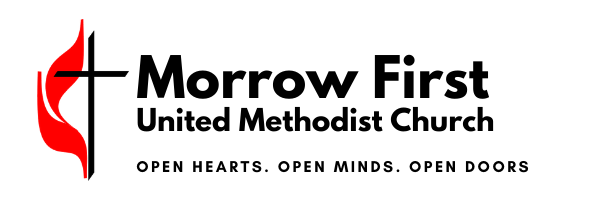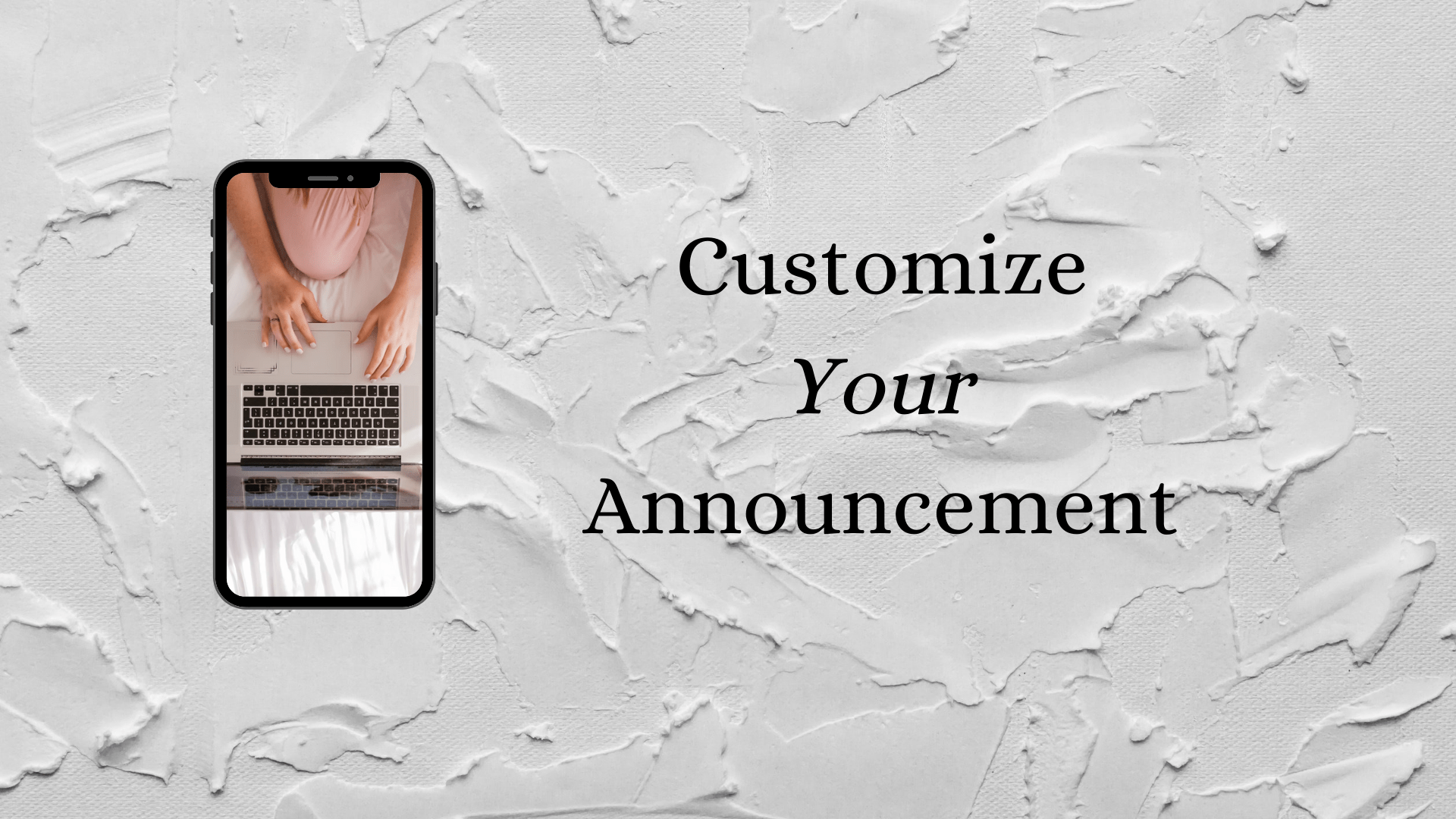Customizing your announcement in a few steps. The same announcements that appear on MFUMC.com can also appear in the Morrow Mirror and the preservice announcement slides.
1. Complete the Announcement Request Form found at https://www.mfumc.com/announcement-request-form
Announcement Title is your headline (keep it short but eye catching)
What Would You Like the Announcement to Say? This is where you enter your message about your announcement. Effective announcements answer Who, What, When, Where, Why, and How.
Featured Image this is a visual aid like a flyer or a slide. Images are not required but they are helpful especially if you want this announcement to double as an slide.
- Images must be 1920 px by 1080 px
- Canva.com is a great way to create images for announcements. Check out this how to video.
Select Category & Announcement Placement Preferences – Check all the boxes to identify where your announcement should appear.
- Adult Ministries
- Announcement Slides – image should have event details: Who, What, When, Where, and How
- Book Studies
- Chancel Choir
- Church News
- Community News – Items included in Community News are not church events, including local events and news.
- Digital Bulletin
- Family Ministries
- Food Pantry
- Global Missions
- Home Page – this is limited to 3 announcements; better to select Church News
- Mary Alice Boyd Memorial Scholarship
- Ministries
- Missions
- Morrow Mirror – Latest News
- Music Ministries
- Scouting
- The Joyful Praise Ringers
- The Ramblers
- UMCOR
- United Methodist Women
- Youth Ministries
2. Please complete the contact information. Your name as a link to your email is included on the announcement post. Your phone number is requested in case Cora has questions about your announcement.
Contact Name *
Contact Email *
Contact Phone Number
3. Click Submit and you are done. If your announcement is submitted by 10 a.m. on Monday, you should see it on the website by Wednesday and it in the next Morrow Mirror.